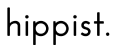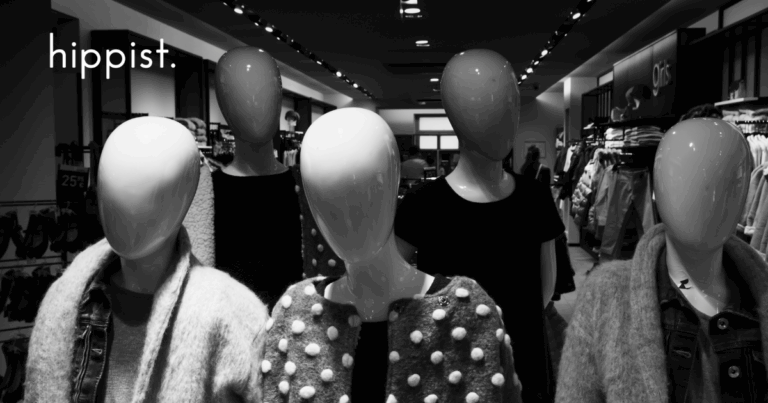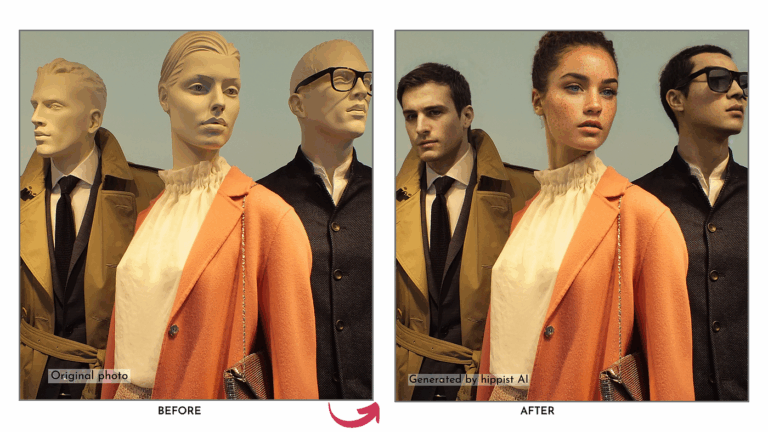Are you looking to sell your products on Etsy? Whether you’re selling handmade, vintage, or carefully curated items, Etsy provides a vast marketplace with millions of buyers. If you’re new to Etsy or want to optimize your shop, here’s a step-by-step guide to get you started in 2025.
1. Create Your Etsy Account
The first step in starting your Etsy shop is to create an account. Visit Etsy.com and click on “Get Started.” Enter your basic personal details such as your name and email address. You can create your Etsy account for free.
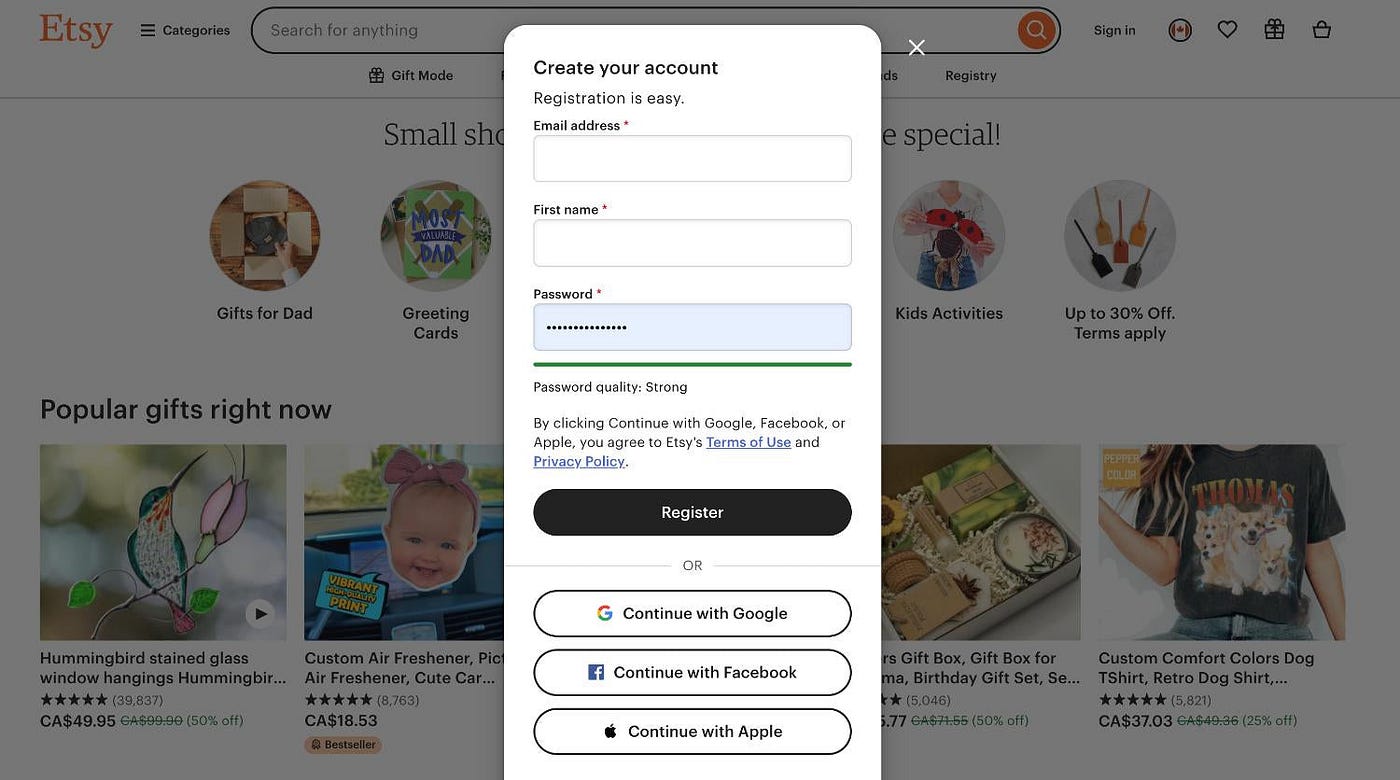
2. Open Your Etsy Shop
Once you have your account set up, it’s time to open your shop. Enter details about your shop, including the language you’ll use, the country you’re based in, and the currency you will accept. You will also need to choose a name for your shop, making sure it aligns with your brand and isn’t already in use. Try to choose a name that incorporates relevant keywords for your products.
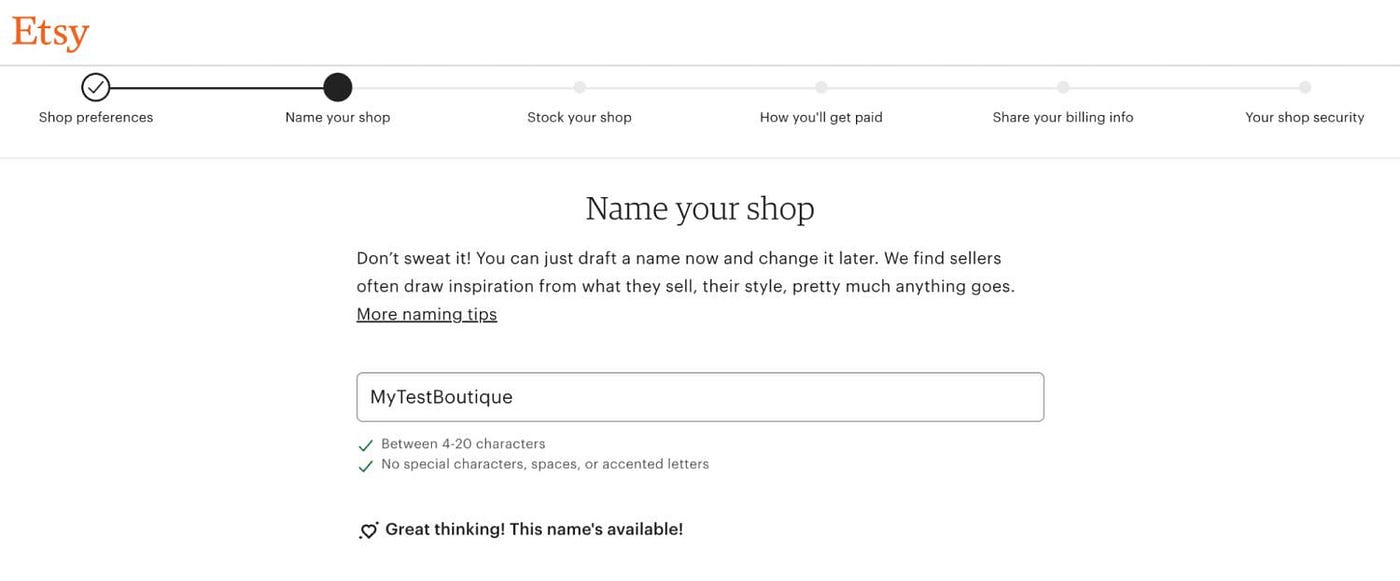
3. Upload Your Products
Now that your shop is set up, you can start listing products. For each item you want to sell, create a listing. You can sell vintage, handmade items, or craft supplies, and each product needs a description, category, and price. Product images are crucial for your listings — since online buyers can’t touch or feel the products, high-quality, clear images are essential. Etsy allows up to 10 photos per product, and you should aim to show your product from multiple angles. Remember, the better your images, the higher your chances of making a sale.
For high-quality photos, consider using hippist AI. With hippist AI, you can create professional-grade images in no time — perfect for Etsy listings. The AI tool helps you style and shoot your products quickly, saving you time and money.
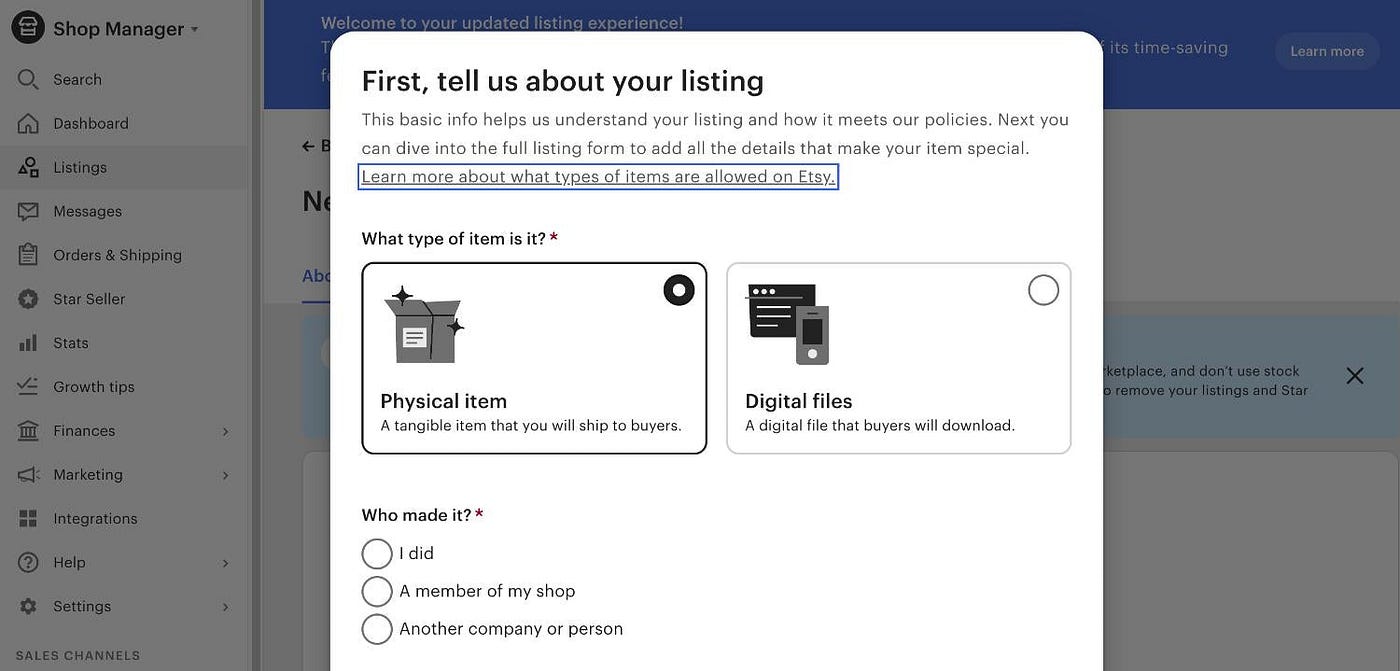
4. Set Up Payment Methods
After uploading your products, you’ll need to set up your payment methods. Etsy allows you to choose how you’d like to receive payments, either by credit card, PayPal, or Etsy Payments. Enter your bank details to receive payments directly to your account.
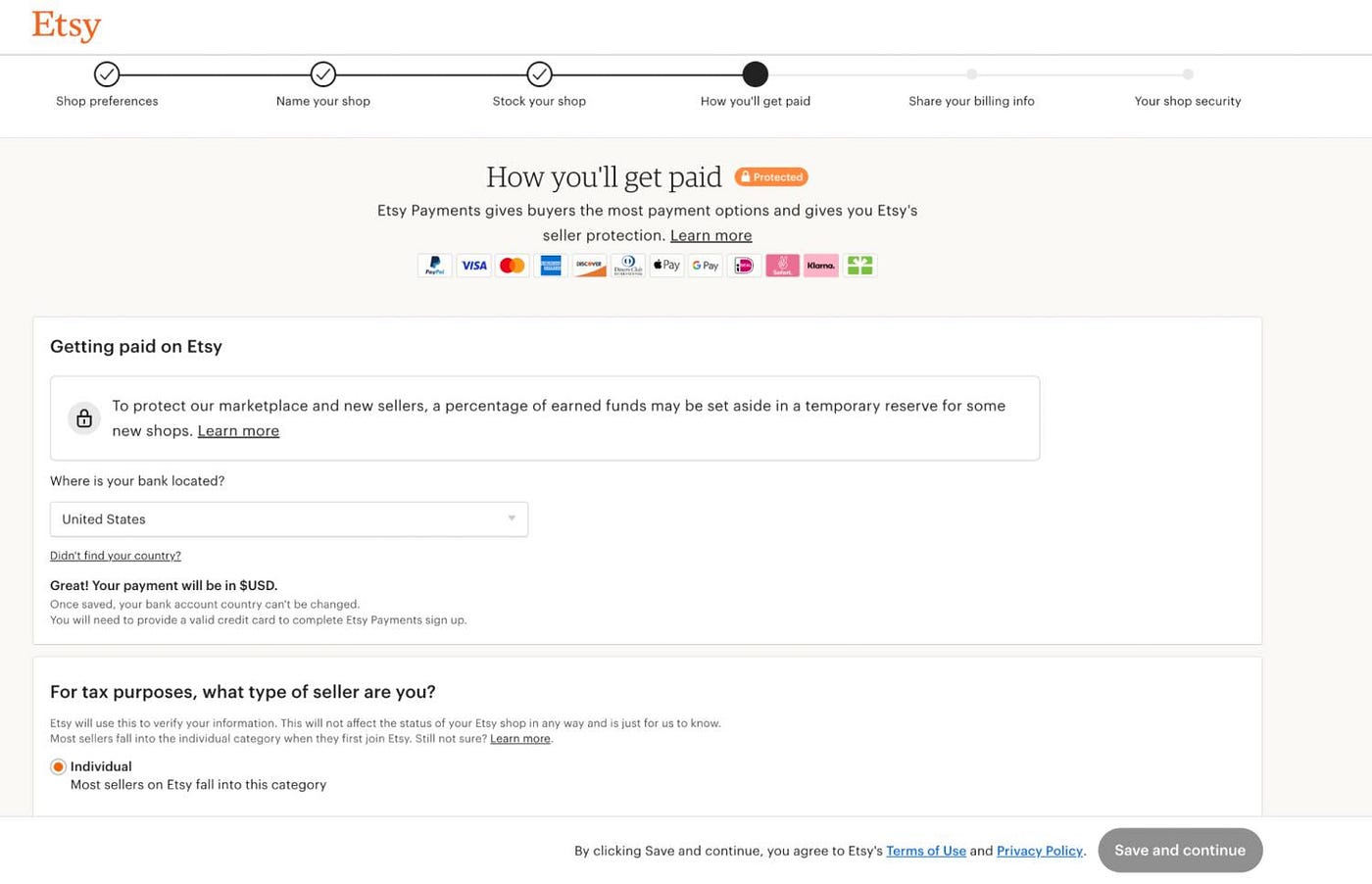
5. Handle Billing and Fees
Etsy charges various fees for listing products and completing sales. After choosing your payment method, you will also need to set up your billing preferences. Etsy charges a listing fee, as well as transaction fees, so be sure to account for these costs in your pricing.
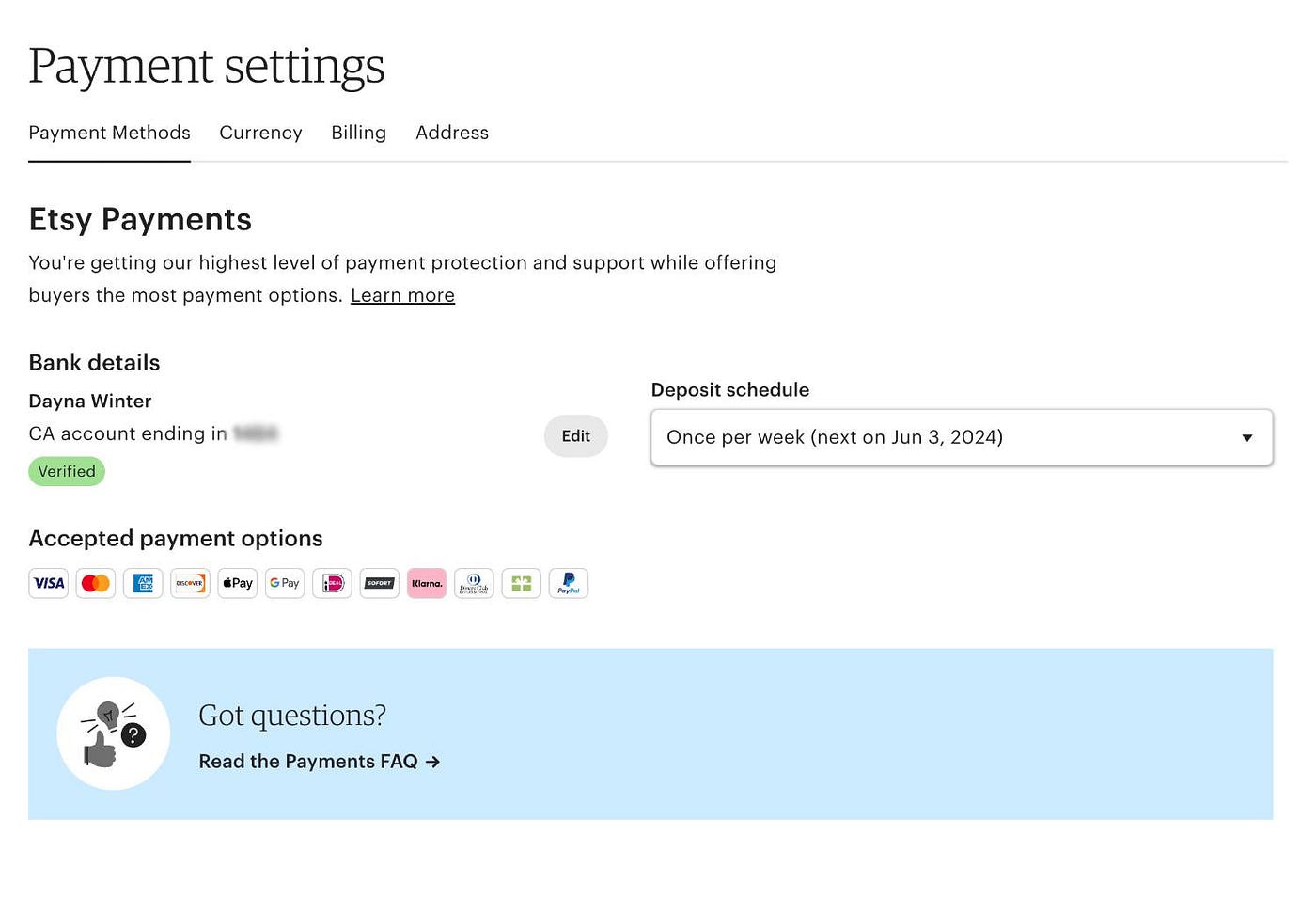
6. Customize Your Shop
Once your listings are live, it’s time to personalize your shop. Upload a profile picture, add a banner, and write a store description. This is your chance to introduce yourself and explain why your products are special. Make sure to include important information like your store’s policies on shipping, returns, and exchanges.
A well-designed shop with a clear “About” section can help build trust with potential customers. Additionally, a good store description can encourage them to make a purchase.
Boost Your Etsy Sales with AI-Enhanced Visuals
To stand out on Etsy, your product photos need to be eye-catching and high-quality. But great photos can be expensive and time-consuming. That’s where hippist AI comes in. With hippist AI, you can generate stunning product visuals, changing backgrounds, models, and even styling — all in just a few clicks. You can also create multiple versions of your images for A/B testing, helping you find the most effective visuals for boosting conversions.
Final Thoughts
Selling on Etsy can be a profitable venture if done correctly. By following these six steps, you’ll be well on your way to running a successful Etsy shop. And with tools like hippist AI, you can create professional photos without the hassle or high costs of traditional photoshoots.
Ready to get started? Set up your Etsy shop today and watch your products shine! 🌟
Pro Tip: Don’t forget to constantly tweak your listings and use data-driven insights to improve your sales. With the right visuals and marketing strategies, you’ll see your shop thrive!